Can I factory reset iPhone without passcode or iTunes? Well, your answer is hidden in this post, so delve deeper and find it yourself.
Data security is one of the most eminent features of iPhones. They are secured with a passcode, which prevents others from peeping into your gallery and seeing your embarrassing images. However, if you are unable to recall your passcode, and are stuck out of your device, then you will be left with no option but the device resetting. You can get the task accomplished by relying on iTunes. However, if you want to factory reset iPhone without passcode or iTunes, read this post until the end.
Table of Contents
What Does Factory Reset Mean?
Before we proceed further, you need to understand the true meaning of the factory reset. It is a setting that deletes all the content of an electronic device, and the software retains itself to its original state. When we say the original state, it means the one when it was in the factory. It is why this restoration process is termed as the factory restore to the state that it was during its inception. This term is often used mainly for smartphones. When you lose or forget your password, you should reset it promptly.
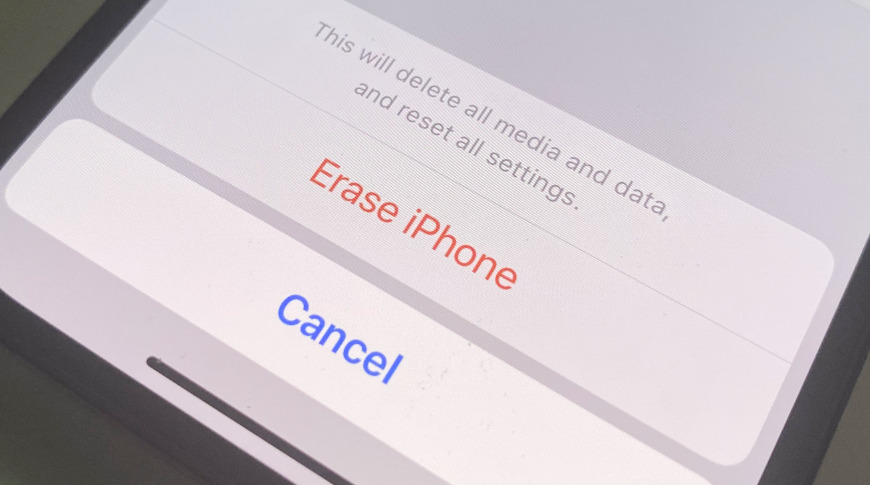
Does Factory Resetting Delete Everything
Yes, it deletes everything that is on your phone. This is for your own good. If someone tries to break into your phone and access your crucial files and information, iPhones prevent them from doing so. You may take a backup of your files into an external storage device before resetting your iPhone. If there is an emergency, you can use this option and get all the records disappeared in no time.
Why To Choose Resetting?
If you are wanting to restore your iPhone, then there can be any of the below-given possible reasons:
1: When Selling Your iPhone
The first reason can be when you are trying to give away your phone to someone or you want to sell it. In this condition, you have to confirm that all your crucial records are eradicated already from your phone. If not, your crucial data can go into the wrong hands. On the other hand, resetting your phone means all your data has vanished from the device.
2: Improve The Performance Of A Lagging Phone
If your iPhone is not performing well or lagging when playing games or other functions, you need to restore it. As time passes, your iPhone can become sluggish and work annoyingly slow. There is nothing odd about it. All devices work in the same manner. However, to fix the performance issue, you may perform a factory restore.
3: When It Needs A Repair
There are several factors that can make your iPhone damaged. The list of these impeding factors may include a corrupted iOS update or several other software or hardware issues. In the first place, you should try to repair it by all possible means. When nothing works, and the problems persist in the phone, you may go for the factory reset. After that, you may get rid of a number of the performance issues and can use it without any hindrances.
Things To Keep In Mind Before You Act
Before you come to the final conclusion, you need to reconsider your decision. Before you factory reset iPhone without passcode or iTunes, you need to think about the following points:
1: Consider It The Last Option
Resetting your iPhone can eliminate all your crucial data and files, the collection of your favorite soundtracks, and the memories you have lived with your friends. This is why you make all the possible efforts to fix your iPhone. When nothing works, consider it the last option.
2: Take Backup Of The Phone Content
The next option is to create a backup of all your data that you consider useful, as resetting the phone will make them irretrievable. Alternatively, creating a safe backup of the data enables you to move ahead without demanding to worry about your iPhone’s content.
How To Perform Factory Reset iPhone?
Factory reset is also referred to as the hard reset of the phone. It is the process that makes all your data vanish from your phone, and what remains is the settings at the time of the factory release. It is an edgy escape to tackle the nuisance that your phone is facing. Now that the circumstances have turned you to this stage, you need to perform the procedure by using a few handy moves.
Factory Reset iPhone Without Passcode or iTunes:
Step 1:
First of all, you need to log into the legit Find My iPhone site using iCloud.
Step 2:
Once you are logged into the site, provide accurate Apple credentials. The Apple account credentials can work here.
Step 3:
You may now see the search result in the form of the drop-down menu of iPhones. Select your phone to proceed further.
Step 4:
Now, hit the Erase iPhone option and confirm your selection.
Step 5:
You may now use your iPhone with its original factory settings.
What Is the Difference Between Resetting & Restoring?
Resetting and restoring are two different terms related to your daily using devices, such as phones, laptops, and several others. Reset is an extreme setup when your device starts showing severe performance issues. When you perform the resetting process, it will dissappear all the data and files and set the device back to its factory state. The name also suggests the same.
On the other hand, restoring is the process of setting your device to a particular point in time. For instance, you can restore your device to a previous backup. Furthermore, you may also perform this task manually.
Final Words!
Reading this post until the end, you can factory reset iPhone without passcode or iTunes. Furthermore, you can also get to understand a lot more about the phone’s performance and backup. We keep posting blogs on the latest technologies and trends. To find them, visit our blog section.






Comments are closed for this post.