Junk files? Oofff, they sound like an itching pain because they slow down the speed of your system, hampers overall performance and even covers space for no reason. A new MacBook may promise you great speed and quick operations but the reality hit hard after constant usage of Mac. Meanwhile, you may also get a notification mentioning, ‘Your disk is almost full’ because of the junk and clutter associated with it. In order to get rid of all the junk and any other clutter, you need to have a good Mac cleaner apps ready.
Before we tell you the best mac cleaners of all the time, we shall inform you about factors which help in choosing the best cleaner.
- It must offer one click cleaning capability so that you can identify and delete obsolete files without using another click.
- Junk file cleaning shall be absolutely easy along with cache, logs and number of other clutter files.
- A good cleaner must also be able to delete old downloaded files, duplicate files, background processes as well as install apps.
Which Are The Best Mac Cleaner Apps?
1. Disk Clean Pro
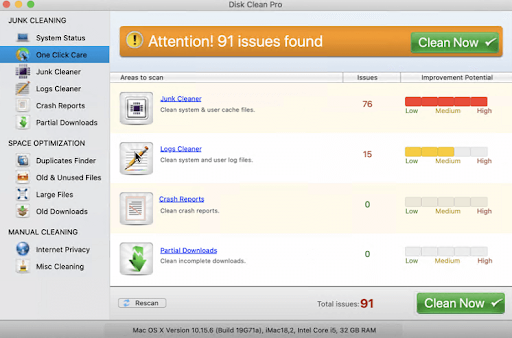
Definitely, one of the best disk cleaners for Mac, it is capable of cleaning junk files, logs, crash reports and partial downloads in no time. Moreover, there is one click cleaning for space optimization. Whether you want to remove duplicate files, old and unused files and large files which are not being used for a very long time then Disk Clean Pro is standing beside you. Get a substantial amount of space recovered so that your system is maintained in a strong shape. The best part is that it is very much budget friendly and new users love to give it a try for sure.
Disk Clean Pro for Mac is one of the best mac cleaners which helps you maintain your system’s health. It removes redundant data along with junk files to improve your response time and enhance the speed of your computer.
With a single click, you can remove clutter such as redundant or obsolete files and retrieve the storage space with ease. It further is divided into four disk cleanup apps for deep cleaning.
With Partial Downloads feature, the tool removes incomplete or corrupted downloads to recover disk space on your computer. It also helps you remove duplicate files and other data that could hamper your computer’s performance.
2. CleanMyMac X

Another one in the list, CleanMyMac X has a bunch of utilities which are capable of qualifying all the necessities in one place. It can remove system junk, photo junk, mail attachments, iTunes junk and trash bins. The added advantage is that it contains malware removal and privacy features which make the system more interesting. Moreover, the speed has also improved to a great extent. There is an added uninstaller in the system which is capable of removing all the unneeded applications from your system. Consider getting rid of large and old files side by side with CleanMyMac X.
CleanMyMac X is a mac cleaning software which eliminates unwanted files including outdated caches, logs, corrupt downloads, and other useless files. It declutters your iTunes, Photos, Mail and helps you locate large hidden files. You can decide which large files you want to delete and retrieve space on a hard disk with ease.
3. CCleaner
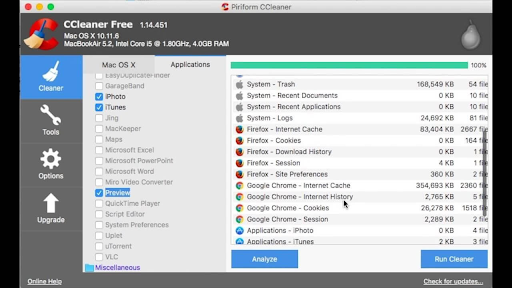
Carrying its legacy for years, CCleaner is known for its ability to clear out all the trash from mac in one go along with any kind of junk files. Name any kind of history, cache, log, big files, downloads and you will be able to get rid of it easily. With that, you can also clear out the broken permissions, temporary files and all the items from the recycle bin. Although the free version can complete most of the tasks for you, you can still upgrade to the premium version and avail additional services.
CCleaner for Mac is one of the best apps to clean Mac which scans your computer to remove all types of files which are responsible to slow your Mac effectively. The app helps you get rid of broken system permissions, temporary files, junk files, and other issues.
4. MacBooster 8
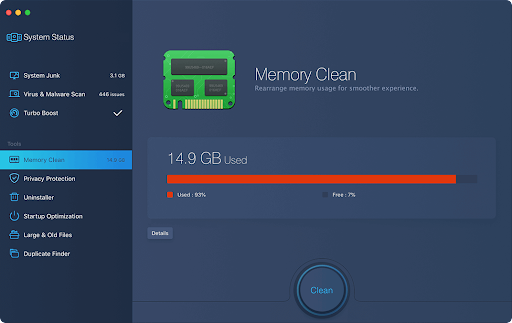
Just as the name suggests, Macbooster helps in boosting performance of the system with its compact and efficient utilities. This mac cleaner and optimizer is perfect for maintaining mac’s performance and security at the same time. It not only removes junk files but also optimizes startup manager, gets rid of large and old files along with duplicates which are hidden in different parts of the Mac. While there is good memory optimization, it also provides deep scanning so that all the problematic areas are detected peacefully and resolved along.
MacBooster 8 is a mac optimizer that can clean up to 20 types of junk files along with protecting your computer from Malware. It can enhance your Mac’s performance by optimizing your Mac hard disk.
It searches and helps you to get rid of large and old files which takes up a significant amount of disk space on your computer. It locates and allows you to decide whether you want to keep them or eliminate them.
5. Disk Doctor
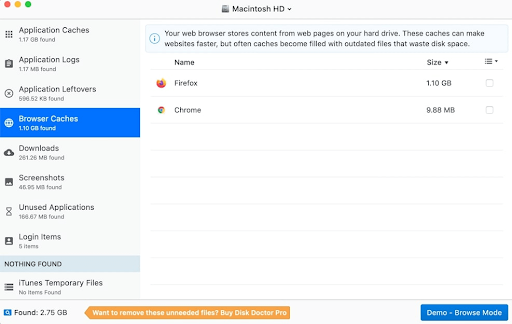
Disk Doctor actually acts as a doctor for your disk and has been also awarded as Mac Gem. Disk Doctor can help maintain operations which maintain the performance of the mac smoothly. No matter how many errors are available in the system, it can help you fix them as a doctor and tune the system accordingly. The user interface is also very interactive which gives you an idea about application cache, browser cache, broken login items and junk data. There are surely dark and light themes available so that the customization can take care of everything. Giving you full retina support at the same time, this compact utility detects and removes unneeded files, iTunes temporary files and iOS software updates. Although the free version is not available, it is a must to put the tool in your mac.
The tool can unclog application caches, logs files, residual files of uninstalled apps that take up space.
Your browser stores content from webpages so that the websites can be accessed fast. However, outdated caches hog space. Therefore, eliminating caches, temp files frees up significant space on your Mac.
Your iTunes stores temp caches and files to update and manage iOS devices. Also, a lot of space is taken by software updates and iOS backups. The tool removes them to clear valuable disk space.
The tool scans files larger than 100 MB and provides a preview to choose which one to keep or delete. It also suggests .dmg and .pkg files used for macOS software installers to remove.
Partial downloads can be identified and removed as they are files that have not been successfully downloaded due to either being paused or cancelled.
Conclusion
We hope that you have found out one of the best mac cleaner apps of all time already because your system needs absolute smoothness and brilliance at the same time. If you ask for our recommendations, we would like to give you the option of Disk Doctor and CleanMyMac X as the best ones as they have one click care, easy cleaning of junk files, log files, cache and partial downloads.






Comments are closed for this post.