Customers are demanding these days, so creating intuitive and eye-catching and Good-Looking Website Design is one of the primary conditions for the success of web app development. UI should be appealing enough to draw users’ attention, and UX should assist them in solving their problems.
How to develop an excellent UI/UX design? Let’s single out the core stages of delivering an attractive web design backed with popular web design software tools for Good-Looking Website Design.
Table of Contents
Web Design Process: Step By Step
The process of building a Good-Looking Website Design is similar to the mobile design process. However, it has some peculiarities I would like to share with you, so you will better understand the process of UI and UX creation for websites.
Step 1. Prepare a project plan
First and foremost, you need to outline the project direction and create a development plan. Without a thorough plan, you won’t know where to move and what results you want to achieve. So there is a risk of losing precious time and money.
Step 2. Do a research
It’s vital to conduct in-depth research to see what competitors’ website designs look like, what elements are used there, and what should be done to deliver better and unique web design. Afterward, there is a need to draw a few sketches in any graphics editor to determine the right direction and develop more creative ideas.
Step 3. Design wireframes
Wireframes are the visual structure of the future website. It gives you and customers an idea of how the website will look in general. You can apply a Sketch editor to make wireframes and the first version of the user interface design. Generally, wireframes are black and white since it’s a website’s skeleton, and there is no need to color them.
Step 4. Build layout and navigation
You have to consider every aspect of homepage creation since it’s the first thing users will see. The customers have to understand what your website is about and what product or service it offers. Moreover, ensure the navigation process is as easy as possible to provide a good user experience and reduce the churn rate. As for the page layout, the digital content should be arranged to be placed above and below the fold. Above the fold shows the essential information for users, including sales, bonuses, special offers, etc. Instead, below the fold displays detailed information about the service or product provided.
Step 5. Add some extra web design elements
You should also consider adding subsidiary design elements such as animations, loaders, banners, and hints to enrich the website and make it more appealing to users.
Step 6. Think of color scheme and typography
Colors directly affect the buyer’s decision-making. That’s why the color scheme has to be assembled wisely during the web design process flow.
Think over what color the website background should include, the color of buttons, and other page elements, as well as their harmonization and user preferences. For example, the website design based on red and black colors may irritate users. Typography should be aligned with the color scheme; otherwise, the website will transform into some kind of font and color mess. Moreover, the font should be easy to read, and the font type should be simple with no swirlies, slopes, and so on.
Step 7. Show clients prototypes
Finally, demonstrate the web design to clients to ensure it meets their quality and look expectations. If everything is great, the website design is submitted to software developers. If not, you revise the website based on the customer’s requirements.
Top-3 Web Design Software Solutions
InVision
It’s a top-rated cloud-based platform that enables UI/UX designers to create mockups and prototypes of web interfaces with the utmost ease. The sharing feature makes it possible for customers and developers to watch the whole web design process. The service is based on the Agile approach, so that the Team lead can split tasks into sprints and versions.
Key features:
- Digital whiteboard. This feature enables design sharing with the rest of the team.
- InVision studio. This screen design feature allows UI/UX designers to create eye-catching prototypes and animations.
- Prototyping. The service enables designers to make fully interactive prototypes fast.
- InSpace cloud. All of the project data on InVision is stored on the cloud platform.
- Interactive design. InVision allows web designers to make fascinating and straightforward interactive features and design components.
Figma
Figma is interface design software that supports team-based collaboration when designing projects. It provides designers with hundreds of fonts, shapes, and colors to create amazing graphics. Figma offers standard design tools in addition to unique functionality such as the Arc tool and Vector Networks.
Most prominent features:
- Wireframe building. The service enables UI/UX designers to make wireframes to accelerate the design process.
- Speed-oriented design. Figma is a top player when it comes to speed. Specialists can automate some design-related processes, thus, making as many designs as fast as possible.
- Design files and prototype sharing. Figma is an excellent tool for teamwork. It allows the entire team to see and interact with prototypes by accessing a single, live URL. As a result, several web designers can work on the project simultaneously. The service also makes it possible to collect essential feedback to enhance the design and UX.
- Auto layout. The layout is automated, which contributes to design process acceleration. Everything directly converts into code, making switching between code and tool as easy as possible.
Sketch
It’s one of the most popular web/UI visual design tools enabling Mac OS user interface creation. Designers can draw a lot of app screens simultaneously. Sketch also provides plugins such as Craft, Material, and User Flows to streamline web design workflow and speed up the UI/IX creation process.
Key features:
- Shared cloud. All the designs and prototypes are saved in the cloud for immediate access.
- Open design process. The platform is based on teamwork, so designers can share their works with colleagues to get feedback to improve the overall results.
- Sketch assistants provide users with suggestions, possible solutions and indicate the issues. This feature is fully adjustable through JavaScript code editing.
- Top of the line GUI. The tool is user-oriented and straightforward. It’s coupled with an attractive GUI interface that enables users to utilize the tool efficiently.
- Plugins and integrations. The service provides multiple plugins and integrations, enabling UI/UX designers to personalize the user experience.
Summing Up
Any website can be turned into a masterpiece with a thorough Good-Looking Website Design strategy. As a UI/UX designer, it’s crucial to keep up with the latest design trends and tools and develop the required skills and knowledge.





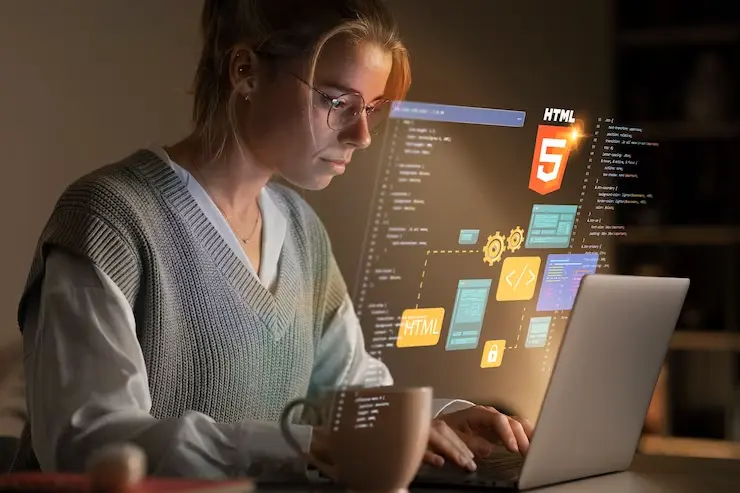
Comments are closed for this post.